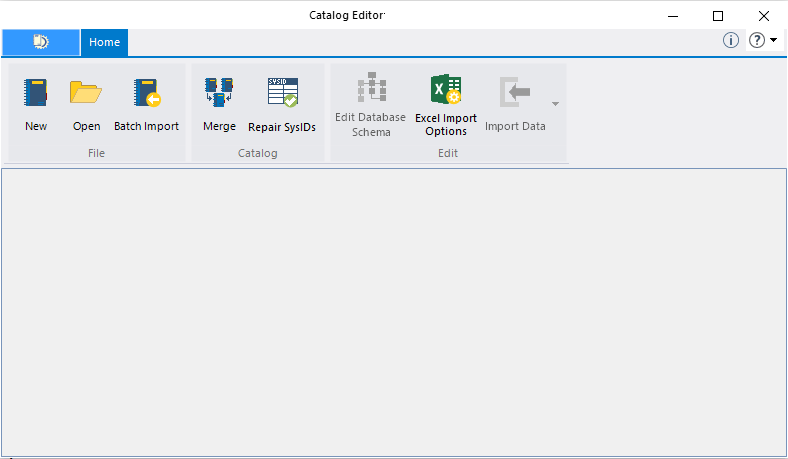Catalog Editor Interface
The Catalog Editor is a module of OpenPlant Specification Generator that helps you to create new catalogs or editing existing ones. The catalogs can be then used to create new Specifications. This application allows you to combine any existing information (whether in excel or database files) into a catalog. It also provides a variety of workflows to ease the process of data insertion.
The interface is launched from the Tools tab in the OpenPlant Specification Generator interface. It allows you to create new catalogs, add to the set of records contained in an existing catalog, or edit existing catalog records. You can also define the types of input allowed in certain fields, add new tables to an existing database, delete fields from existing tables, and a variety of other customization features. Multiple Catalog Editor sessions may be run in order to copy records from one catalog to another.
| Setting | Description |
|---|---|
| New | Also available from the File menu, this options starts the process of creating a new catalog. Click here for more information. |
| Open | Also available from the File menu, this option displays a Windows file selection dialog prompting you to open an existing catalog. Click here for more information. |
| Batch Import |
This option allows you to import multiple Excel files into a catalog, along with predefined mapping files for the Excel spreadsheets. When you select the options, a File Selection dialog displays prompting you to select the Excel File(s) to import. |
| Merge Catalogs |
Also available from the Catalog menu, this option enables you to merge two or more catalog. This utility is specifically provided to enables you to take an updated catalog, typically one shipped with a new version of OpenPlant which may have had some new components added, and merge it with a previous version of a catalog that you have been using to make it current. |
| Repair SysIds | This options is used to Repair or Renew the SYS_IDs of catalog records. Displays the Repair Sys Ids dialog. |
| Edit Database Schema | Also available from the Edit menu, this option displays the Edit Schema dialog allowing you to edit the tables and fields in the active catalog. |
| Excel Import Options | This option displays the Fields Mapping Settings dialog allowing you to define Field Mapping settings used when Batch importing information from an Excel spreadsheet. |
| Import Data | Provides the following options to import data from external files: |
Catalog Tables
Once a catalog is opened, you will need to choose a table to open in the editor from the Select Table drop down list. The records in the selected table will display in the table grid as shown below:
Refer to the Table Editing Options section for details on modifying the catalog tables.